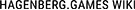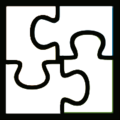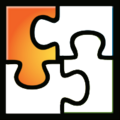Esc 2
This is the Game Interface for the Game Esc 2 of Errr Games for the subject Game Design Fundamentals.
Game Interface
The Interface consists of collectable programs icons, power icons as a life indicator, a timer and a title-, end-, help and game over screen. We also included a few animations.
Interfaces
There are 5 Different Screens available, a title-, help-, end-, game over and level screen
- Titlescreen: Appears on upon launching the game and shows a frolicking Bill Gates on the Original Windows XP Hills, with the Game Title and an "Enter" Option, which functions as the start button and a help button to display the controls.
- Helpscreen: Displays the Controls of the Game, winning condition and details who is the enemy, the backspace button on screen leads back to the title screen
- Endscreen: Appears after fullfilling the winning condition of collecting all programme icons on time and displays the time it took the player to beat/"Escape" the game, finished with the ESC button used in the Title screen
- Game Over Screen: Appears when the loosing condition of colliding with enemy characters 3 times is fullfilled, which informs the player about their failure and prompts a restart through a button, which will lead the player back to the title screen
- Level Interface: The Level Interface is compromised of a textual and visual Score Display in the top center and the visual representation of the remaining lives are right of it. The "X" Button is functional and will bring the player back to the Title Screen, On the bottom right corner is a Timer, which measures the time spent so far in the active game.
-
Level Design
-
Titlescreen
-
Help/Controls Screen
-
Endscreen
-
Game Over Screen
- Old Designs
-
Old Game Over Screen
-
Old Titlescreen
-
Old Endscreen
Animations & Icons
-
Player
-
Player Hit Animation
-
Key Animation
-
Key animation
-
Gate (Fading animation when the corresponding key is collected)
-
Death animation triggered upon contact with enemy
-
Collection Animation triggered upon contact with collectable programmes
The Old Microsoft Office Icon represents the Points on top of a score counter, it will slowly fill in the color for each collected Office Programme and the Power Icon Represents how many of the 3 Lives are remaining
-
Old Microsoft Office Icon (0/4 Points)
-
Old Microsoft Office Icon (1/4 Points)
-
Old Microsoft Office Icon (2/4 Points)
-
Old Microsoft Office Icon (3/4 Points)
-
Old Microsoft Office Icon (4/4 Points)
-
Power/Lives Icons
-
Seperate Score Counter
-
Timer (Time took to beat game appears in endscreen)
The Enemies (Apples) and the collectable Icons
-
PowerPoint Icon
-
Word Icon
-
Excel Icon
-
Outlook icon
-
Static Enemy Icon
-
Enemy who follows the Player Character (Blinking animation from between red and black sprite)
Game Interface Prototype
CONTROLS:
→ : Move Right
← : Move Left
↑ : Move Up
↓ : Move Down
Left Mousebutton: Various Button Interactions
Download the Minigame: EscTheGame2.c3p