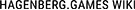Esc 2: Unterschied zwischen den Versionen
Keine Bearbeitungszusammenfassung |
Keine Bearbeitungszusammenfassung |
||
| Zeile 18: | Zeile 18: | ||
</gallery> | </gallery> | ||
== | ==Interfaces== | ||
In total, we have 4 different interfaces. A title screen interface, a level interface, a win-condition interface, and a lose interface. | |||
* '''Titlescreen:''' Starting the game, the player will get to see the Title Screen. This screen consists of the typical Windows XP background and an Error Pop-up Window. If the player pushes the play button, it will send the player to the Level Interface. | |||
* '''Level Interface:''' | |||
* '''Winning Interface:''' Winning Conditions are, when the player collected every Microsoft Programm. | |||
* '''Loosing Interface:''' If you collide with the apple 3 times and looses all hearts | |||
<gallery> | |||
Datei:Title Screen Esc.png|Interface: Title Screen | |||
Datei:Bildschirmfoto 2023-06-16 um 02.19.41.png|Interface: Level | |||
Datei:Bill gates is proud.png|Interface: Winning | |||
Datei:Apple won.png|Interface: Game Over | |||
</gallery> | |||
Version vom 16. Juni 2023, 02:30 Uhr
Dies ist das Game Interface vom Spiel Esc 2 des Teams Errr Games für das Fach Game Design Fundamentals.
Game Interface
The Interface consists of collectable programs icons, hearts as a life indicator, a title-, win and loose screen. We also included a few animations.
Animations & Icons
-
Player
-
Player Hit Animation
-
Key Animation
-
Key animation
-
PowerPoint Icon
-
Word Icon
-
Excel Icon
-
Outlook icon
-
Enemy Icon
Interfaces
In total, we have 4 different interfaces. A title screen interface, a level interface, a win-condition interface, and a lose interface.
- Titlescreen: Starting the game, the player will get to see the Title Screen. This screen consists of the typical Windows XP background and an Error Pop-up Window. If the player pushes the play button, it will send the player to the Level Interface.
- Level Interface:
- Winning Interface: Winning Conditions are, when the player collected every Microsoft Programm.
- Loosing Interface: If you collide with the apple 3 times and looses all hearts
-
Interface: Title Screen
-
Interface: Level
-
Interface: Winning
-
Interface: Game Over
Game Interface Prototype
CONTROLS:
→ : Move Right
← : Move Left
↑ : Move Up
↓ : Move Down
Left Mouseclick: Confirm menu
Download the Minigame: Dig Deeper Game Art Demo