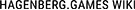Exodus
| EXODUS | |||
|---|---|---|---|
| Originaltitel |  | ||
| Studio | Black Box Studios | ||
| Publisher | Black Box Studios | ||
| Erstveröffent- lichung | ??.0?.2023 | ||
| Plattform | PC (Windows/Mac) | ||
| Spiel-Engine | Unity | ||
| Genre | Horror | ||
| Altersfreigabe | |||
“Please, be alive. Please.. wake up.. Oh, finally! Finally I can see you move. Come on- listen! Listen, listen. You have to get up now and find the key card. I know where it is. It's the security officer speaking. I'm currently sitting in the surveillance room. I would do it myself but I'm injured. You have to get it. But first of all you have to get the fuck out of this room because THEY are coming. I can see them on the cams. I will guide you through. You have to trust me.”
(Security Guard, Exodus)
Links
- Trailer: https://youtu.be/qCdl6fJJEtI
- Pr-Page: https://hub.hagenberg.games/s/exodus/
- Repository: https://github.com/tiffpereira/BlackBox-Studios
- Projektplanung: https://trello.com/b/qxuS7eyH/kanban-board
Roles and Duties
| Team Lead, Sound, Story | Julian Strunz |
| Project Management | Stefan Miskovic |
| Programmierung | Sandro Tadic |
| Art (3D) | Ash Gorecka |
| Level Design | Viktoria Wereszczynska |
| Game Design | Fatima Jandarova |
| Artist | Maksym Varvaryk |
Vision Statement
Der Kern, die Botschaft oder die wichtigsten Aspekte eures Spiels in wenigen Sätzen (und/oder Bildern) zusammengefasst.
Game Mechanics
The player can walk, run, crouch, hide, pick up/drop items and use items with the help of basic keyboard commands. The first person camera can be turned in a 180° angle by moving the mouse. There is no combat and the player can't attack. The only items the user carries around are a flashlight, a walkie talkie and a record player. The game flow is linear: there is a narrative part with clues or an encounter with an enemy that forces the player to move from one facility section to the other. The enemies attack once they see the player or hear electronics being used.
Level Design
Beschreibung des/der Game Level(s) mit einem annotierten Level Diagramm und optionaler textuelle Beschreibung.
-
Side Room Blue Print
-
Mensa Blue Print
-
Lab Blue Print
Story
User Interface
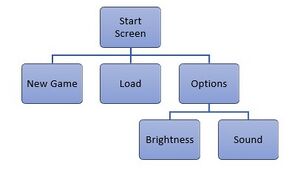
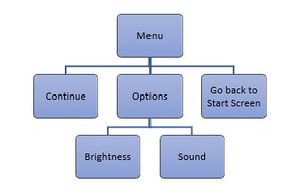
The game has a simple interface for the 'Start screen' (before the player is in game) and 'Menu' (in-game).
Start Screen
- New Game = create a new game and delete prior progress
- Load = continue game from the last autosave point
- Options = manipulate degree of brightness and sound
Menu
- Menu = pops up when the player presses “Esc”
- Continue = closes menu (or press “Esc” again)
- Go back to 'Start Screen' = save progress and leave game, 'Start Screen' appears
Asset Liste
Eine Aufzählung (Bullet Points), Tabelle oder Link auf Spreadsheet mit allen im Spiel verwendeten Assets (2D, 3D, Sound). Sollten Assets aufwändiger sein, bitte ausführlich beschreiben.
Sollten Asset Packages verwendet werden, bitte hier Links auf die jeweiligen Packages angeben.